Comparison of
WordPress and Joomla
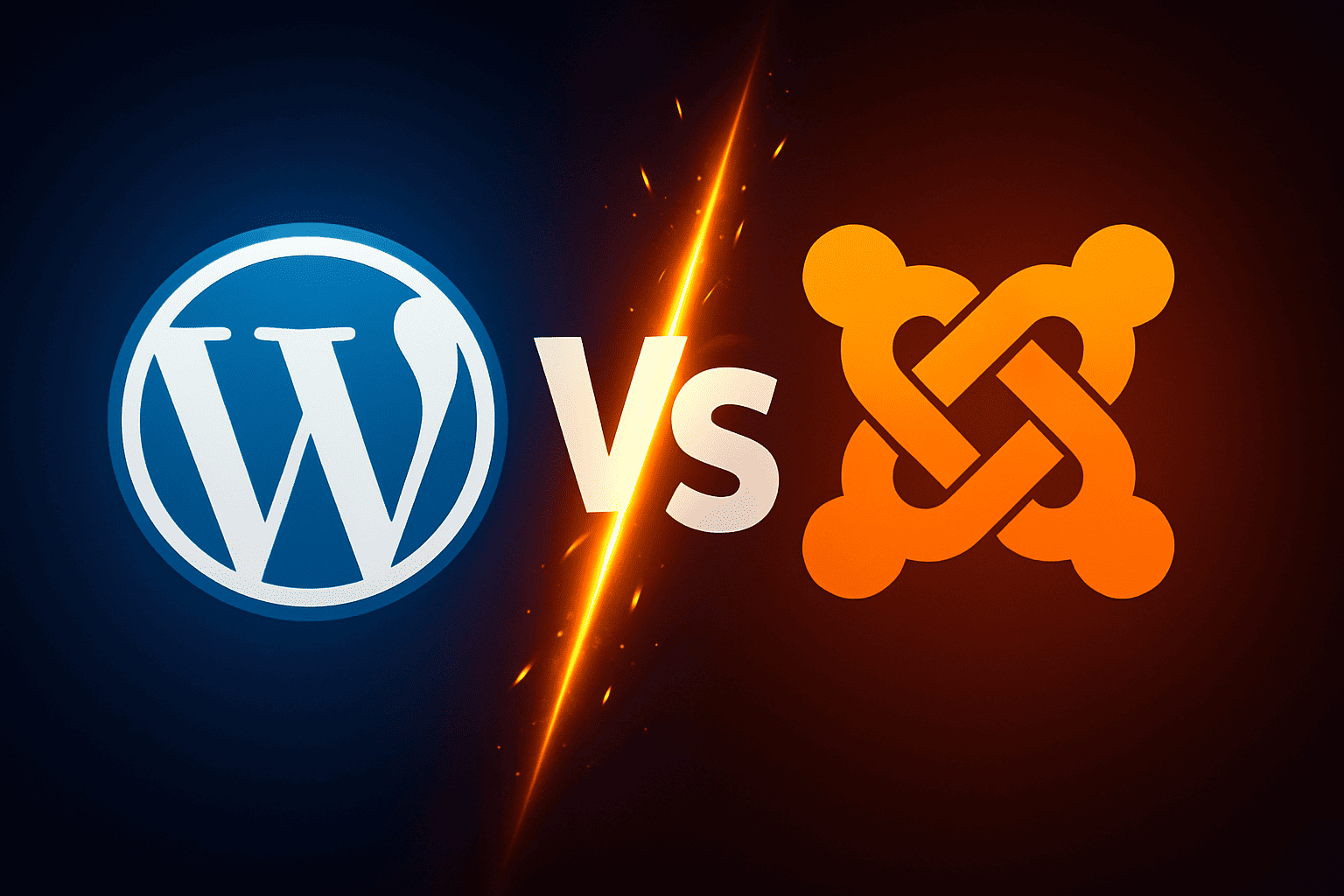
Hi everyone! If you are considering creating a website, you will inevitably face the question: which one to choose — WordPress or Joomla?
First of all, it’s important to understand why you need a website. If it’s an online store, it’s more practical to use specialized CMS platforms such as Shopify, OpenCart або PrestaShop. However, for a corporate website, blog, service site, or portfolio, most users still choose WordPress or Joomla.
In 2025, both systems remain relevant, but the differences between them have become even more noticeable. Below is a comparison based on key criteria, rated on a 2-point scale (2 — high, 1 — medium).
Website adjustments and editing
- WordPress: The freelance market is much broader. More specialists, lower prices, faster task completion. (2)
- Joomla: Challenging to find a qualified specialist, services are more expensive. (1)
Template market
- WordPress: A wide selection of free and premium templates. Many are optimized for mobile devices. (2)
- Joomla: Paid templates can be of good quality, while free ones often appear outdated. (1)
Template management
- WordPress: Intuitive management from the admin panel. Themes often have their own settings. (2)
- Joomla: More complex — many actions have to be performed through code. (1)
Content management
- WordPress: Easy to use, even for beginners. The structure is intuitive. (2)
- Joomla: Powerful, but more complex interface. Higher entry barrier for beginners. (1)
Extension capabilities
- WordPress: Over 60,000 plugins, many of them free and easy to integrate. (2)
- Joomla: Fewer plugins, more complex configuration, and support isn’t always stable. (1)
Hosting and compatibility
- WordPress: Works on most hosting platforms without issues. Optimized WP hosting is also available. (2)
- Joomla: Occasional issues with setup. (1)
System size
- WordPress: Light, fast, not overloaded. (2)
- Joomla: Large, complex file structure. (1)
Folder structure
- WordPress: Easy to manage. (2)
- Joomla: Many components, complex navigation. (1)
Content and display flexibility
- WordPress: A wide selection of content blocks and themes. (2)
- Joomla: Powerful settings for placing materials. Flexible organization, but challenging for beginners. (2)
Menu
- WordPress: Multiple menus with distinct styles are possible. (2)
- Joomla: Numerous settings and options for menus. (2)
Loading speed
- WordPress: Optimized WordPress Core, good caching, convenient plugins for speed enhancement (WP Rocket, Litespeed Cache). (2)
- Joomla: Lower speed, optimization is more complex. (1)
Updates
- WordPress: Simple updates from the admin panel, occasional plugin conflicts. (1)
- Joomla: Less updates, but still not without risks. (1)
SEO
- WordPress: SEO leader. Plugins like Yoast or RankMath are top solutions. (2)
- Joomla: Less flexible SEO. Achieving desired results without special components is difficult. (1)
Maintenance mode
- WordPress: Many solutions — from plugins to themes for a maintenance page. (2)
- Joomla: Built-in basic function. (1)
General conclusion:
| System | Score |
|---|---|
| WordPress | 27 |
| Joomla | 18 |
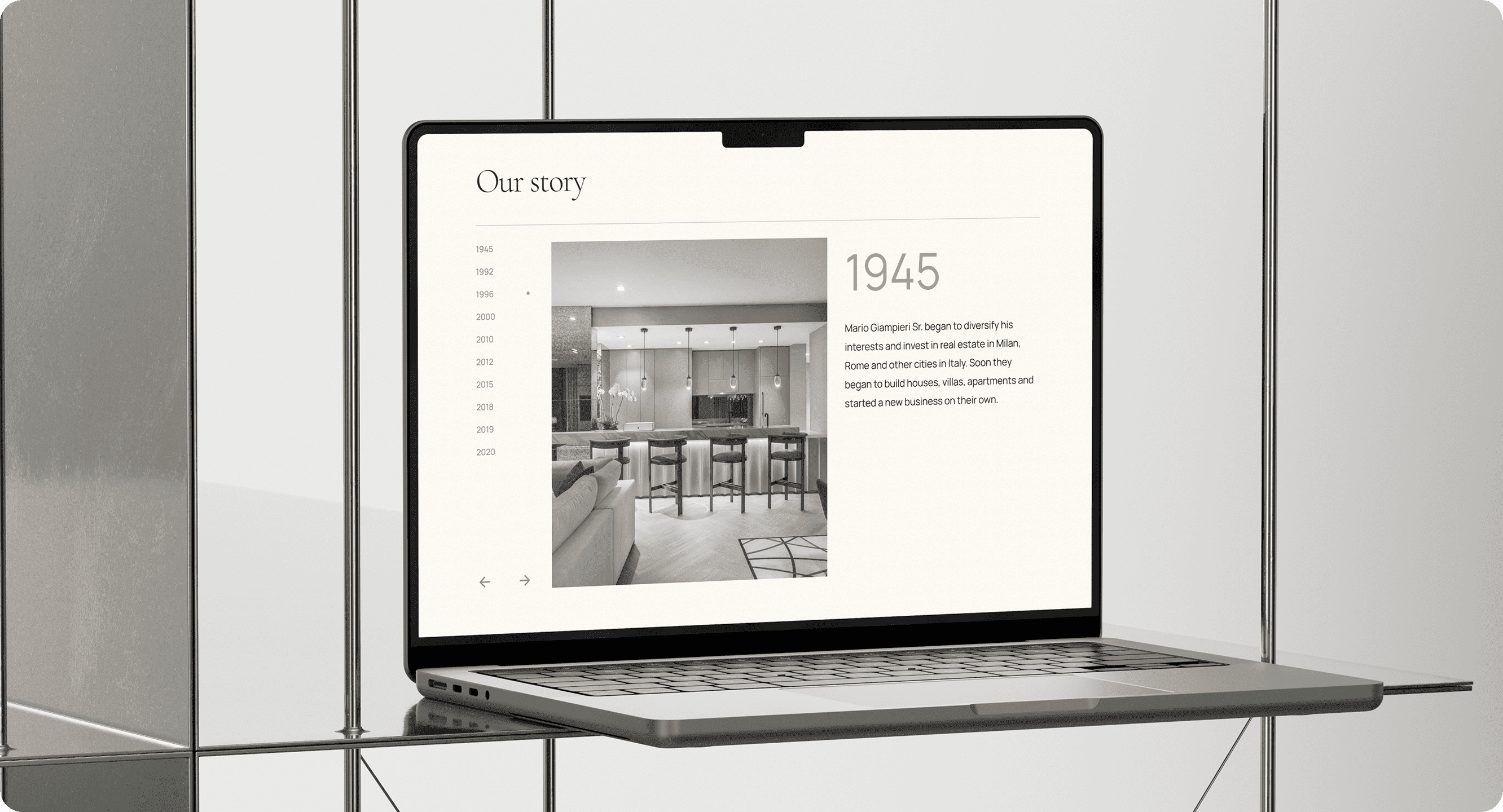
FAQ
1. Which CMS is better for creating a portfolio or blog website?
The best choice is WordPress. It offers a user-friendly interface, plenty of ready-made themes for blogs or portfolios, and strong SEO capabilities. Adding posts, images, and categories is also simple — everything is intuitive, even for beginners.
2. Is Joomla suitable for a complex corporate website?
Yes, Joomla is suitable for sites with a complex structure, many categories, user roles, and multilingual support. But it is important to consider, that Joomla requires more technical skills and effort.
3. Can a Joomla site be moved to WordPress later on?
ТYes, migrating from Joomla to WordPress is possible, though not always straightforward. There are specialized plugins and services to transfer content. However, it’s best to entrust this process to professionals to avoid losing SEO or structural data.
An error occurred =((
Something went wrong. Please try submitting the form again.


